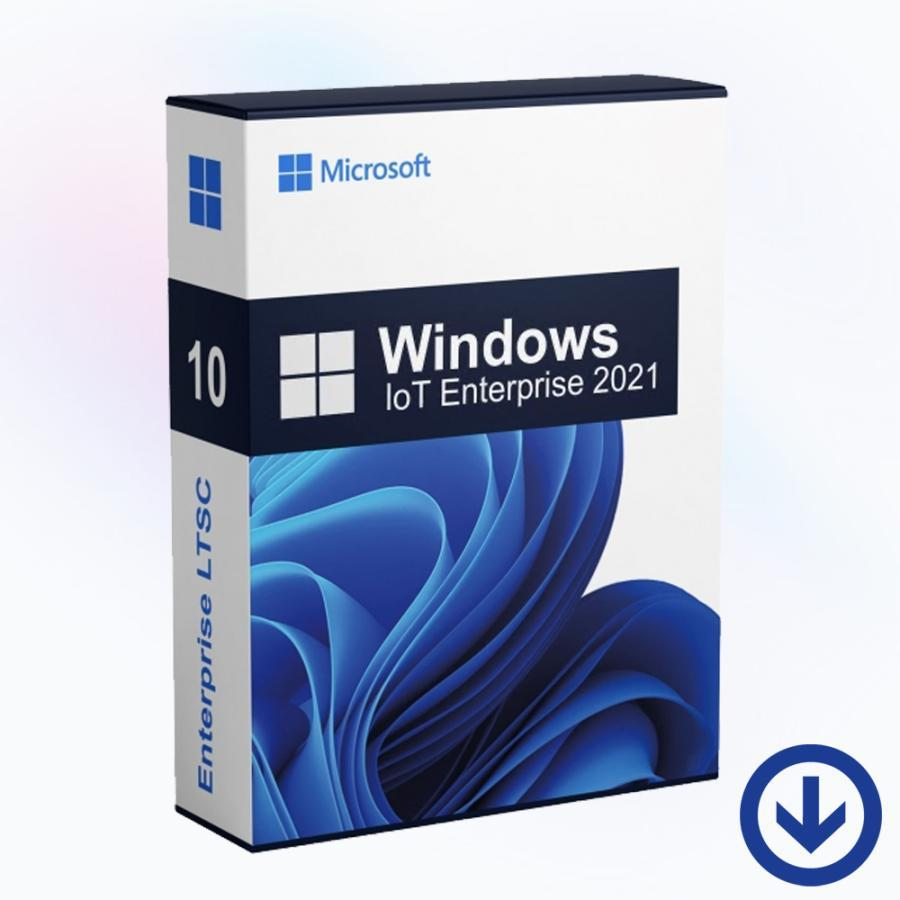大音量ブザー解析(QSI-4840)

QSI-4840 Anti-theft Car Burglar Alarm 6/12/15V 120dB Active High Decibel Buzzer Safe Box Burglar Alarm Car Accessories 内臓のピアゾブザーは27mmφ。他メーカーの資料で共振周波数4KHz~4.5KHz. 鳴動周波数測定 マイコン(POC)の出力をロジックアナライザで測定。 デューティー比50%の94us幅パルスを10周期くらい繰り返した後、+4usした98us幅で10周期。。。を繰り返し223us幅まで。 最高周波数 約5.3KHz 最低周波数 約2.2KHz Booster coil のインダクタンス測定 1-2 : 1.5mH Booster coil 2-3 : 150mH PIC 12F675を使ってプロトタイプ作成。MOSFET(BSS138)の出力にBooster coilと27mmピアゾブザーを接続。Booster coilなしだと、蚊が鳴くくらい。